Domain name forwarding lets you automatically direct your domain name's visitors to a different website, or to a name-based hosting service. An advantage (or disadvantage) is that the location in the browser will also be updated to the forwarding destination.
Set up Domain Forwarding
You will need:
- A domain name for which Sonic.net is the authoritative DNS provider - if it's registered with a provider other than Sonic.net, you will need to follow these instructions to allow Sonic.net to provide DNS, and Domain Forwarding, service for that domain (if you don't yet have a domain, you can register a new Domain Name with Sonic.net).
- A destination URL (http or https) to redirect to
To set up domain forwarding:
- Navigate to Change Hosting Type in the Member Tools (Member Tools -> Web Sites / Domain Names -> Hosting -> Change Hosting Type)
- Choose DNS Only
- Check Add a redirect
- Type in the address you would like to forward your domain to
- Click Change Hosting Type to submit
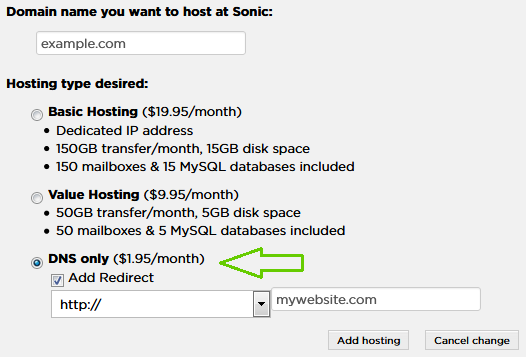
Please note that while the destination can be a https:// URL, https:// will not be available for the redirected domain.
0 comments
Please sign in to leave a comment.