How to configure your AT&T modem/router to work with a 3rd party router.
Your AT&T modem/router is required for your internet connection to work. You have the option to connect your own router.
When a secondary router is connected to the AT&T modem/router it will be important to set up an IP Passthrough.
First you will need to check the side of the modem/router for the modem/router's details; you will want to make a note of the Wifi Network's name, the password, as well as the Device Access Code. It is recommended to take a photo with your phone of the back of the device to streamline entering the needed information.
-
Connect to the router:
From a device connected to the AT&T through either Ethernet or Wifi open a browser such as Chrome, Firefox or Safari and navigate to 192.168.1.254 and hit enter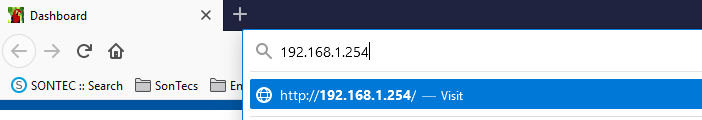
This should take you to a page that looks as follows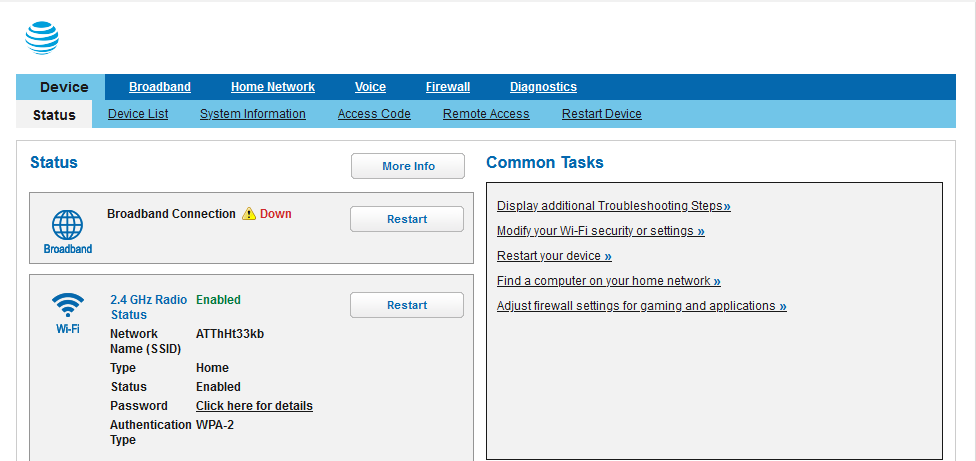
-
Get to IP Passthrough configuration
Navigate to Firewall and click on IP Passthrough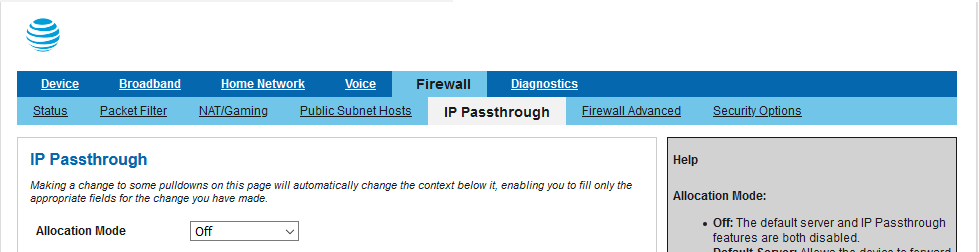
-
Configure IP Passthrough:
Change Allocation Mode to Passthrough and DHCPS-fixed like so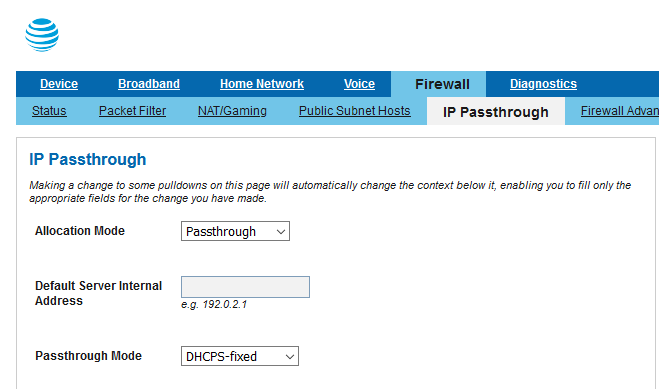
Select your router from the drop down menu for Passthrough Fixed MAC Address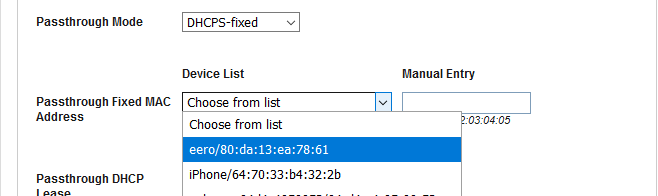
Hit Save and your router and the AT&T modem/router will not fight over where traffic is to be routed.
0 comments
Please sign in to leave a comment.