Resource Usage is a very handy section of Membertools that can help you manage disk and bandwidth usage across your services!
Current Disk Usage
Primary Account

You will see two columns; one for size in megabytes and the other for the number of files. The sections listed may vary depending on what active services your account has:
| Home | The amount of disk space in your account's home directory. Should only apply if Shell access is enabled. |
|---|---|
| FTP | The amount of disk space in your account's FTP directory, if you have one. |
| Web/CGI | The amount of disk space used in your hosting directory, if you have one. |
| Graymail | Size of Graymail folder for your account. |
| Size of all your main account's e-mail stored on our server. | |
| Total | Total of all the above listed amounts. |
Mailboxes
This will list the Mail, Graymail and Total for all of your mailboxes. Size in megabytes will be listed on the left and the number of files on the right.
Historical Disk Usage
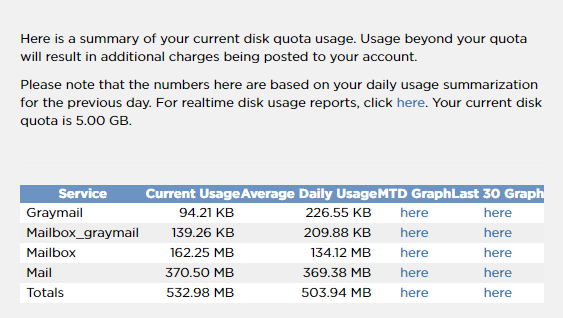
This page is very similar to the last, except it also lists the Average Daily Usage, MTD Graph and the Last 30 Graph. This page will also list your disk quota.
| Graymail | Size of Graymail folder for your account. |
|---|---|
| Home | The amount of disk space in your account's home directory. Should only apply if Shell access is enabled. |
| Mailbox_graymail | Size of Graymail folders for all of your mailboxes. |
| Size of all your main account's e-mail stored on our server. | |
| Mailbox | Size of all your mailboxes e-mail stored on our server. |
| Web | The amount of disk space in your account's FTP directory and hosting directory if you have them. |
| Totals | Total of all the above listed amounts. |
MTD Graph
This graph will show the disk usage throughout the current month.

Last 30 Graph
This graph is almost identical to the MTD Graph, except this one will go back a full 30 days instead of to the beginning of the month.
Bandwidth and Website Usage
This section focuses on actual bandwidth usage for website and hosting services. Very similar to the disk usage page, your bandwidth quota is listed on the top half of the page.
This section will list the Current Usage, Average Daily usage, Total Monthly usage and graphs similar to the disk usage page. You will see bandwidth measured in the relevant about of bytes as well as hits.
- If you have mini hosting, you will see bandwidth for it under the 'sonic.net' domain.
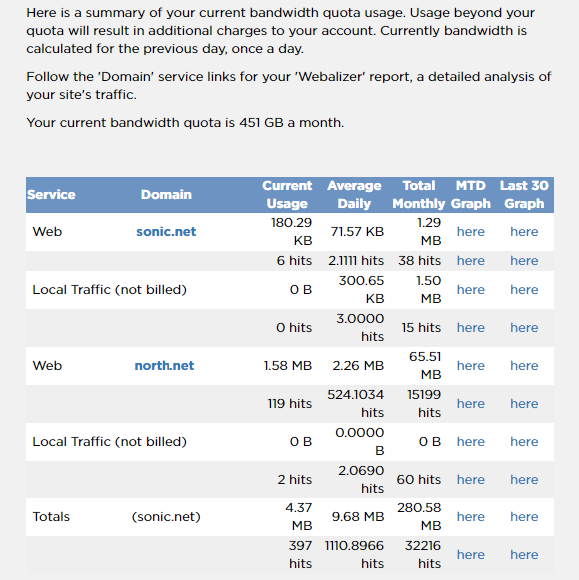
- Clicking on a domain will take you to an additional page that displays a lot of the same information in a different format. Clicking on one of the months on this page will take you to another page with a lot more information; including Daily Statistics, Hourly Statistics, URLs, Entry, Exit, Sites, Referrers, Search, Agents and Countries.
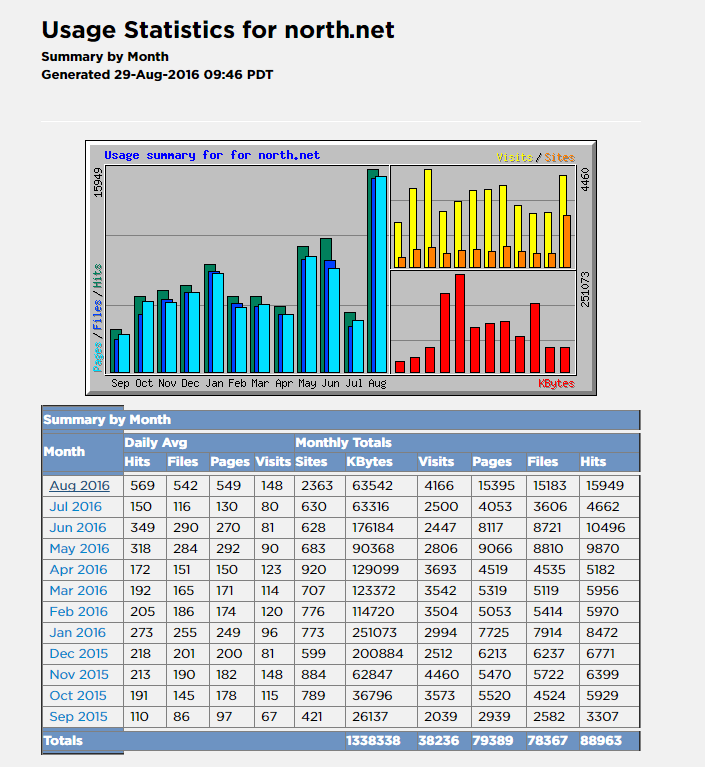
Bandwidth Quota Protection
Bandwidth Quota Protection is disabled by default. Enabling it will take down your website as soon as your monthly quota is hit so that you do not accrue additional bandwidth charges. Your website will still be there, but no one will be able to access it until the following quota period or until Bandwidth Quota Protection is toggled off.
You can find out more information about pricing for being over quota here.
0 comments
Please sign in to leave a comment.