Call Forwarding settings can be toggled via the CommPortal in Member Tools. Inside your Member Tools you would navigate to Voice -> Phone Number List -> Number you would like Call forwarding enabled, this will bring up your CommPortal. Inside the CommPortal under Home -> Incoming calls will then there will be an option to forward calls to a number of your choosing. Some of these settings can also be set on a per-call basis - for more information, please read our article about Fusion Phone Codes.
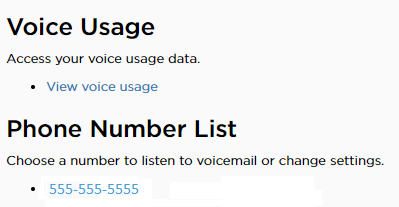
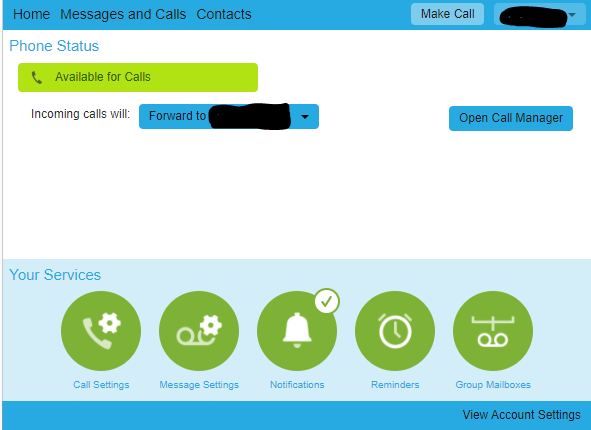
0 comments
Please sign in to leave a comment.