The ATA is an Analog Telephone Adapter. It connects to the internet, registers with our voice network, and acts as a bridge to deliver Fusion Voice over your IP Broadband connection.
Essentially, it emulates a standard telephone jack. Any phone should work in conjunction with the ATA, as long as it has a standard RJ11 telephone cord.
Receiving the Equipment
Before your installation, you will receive an Analog Telephone Adapter (ATA). Inside the box, you will also find a power adapter and an Ethernet cable.

Connecting the Equipment
- Plug one end of the blue Ethernet cable into the Internet port on the Analog Telephone Adapter and plug the other end into a yellow Ethernet port on your AT&T Residential Gateway.
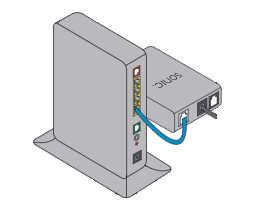
- Connect one end of the power adapter to the back of the Analog Telephone Adapter and the other end to a power outlet or surge protector.
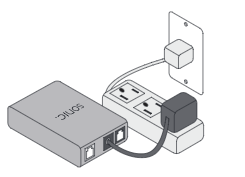
- Wait until the Phone light on your Analog Telephone Adapter turns solid green (this can take up to 60 minutes the first time it is set up) then plug a cordless phone into the phone port. Pressing the "Talk" button on the phone should result in a dial tone.
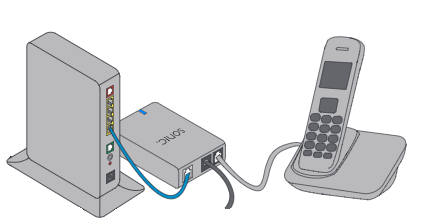
Trouble?
If you do not hear dial tone or the Phone light does not go green after 60 minutes, please note the MAC and Serial Number on the bottom of the Analog Telephone Adapter and give our Support a call on an alternate phone.
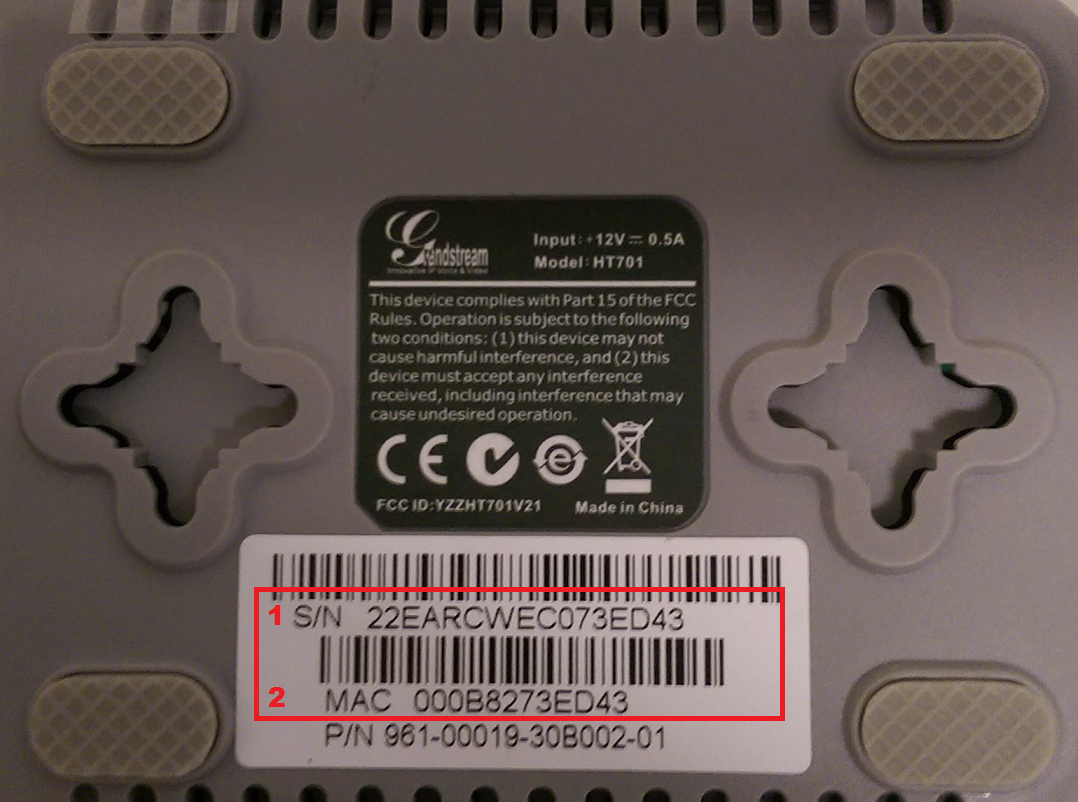
0 comments
Please sign in to leave a comment.